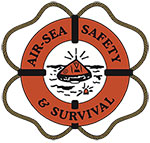35+ years of unsurpassed quality and service
- You cannot add "WatchMate XB-8000" to the cart because the product is out of stock.
WatchMate Vision AIS Transponder Nav Station Package
$1,555.00
This package is designed for installing a WatchMate Vision AIS Transponder in a nav station or wheelhouse and allows you to share a single VHF antenna between your AIS transponder and VHF radio. The package includes:
- WatchMate Vision AIS Transponder
- External GPS Antenna
- Shared AIS / VHF Antenna
- AIS/VHF Antenna Splitter
Out of stock
Description
WatchMate Vision, a large 5.7 inch, bright color touchscreen transponder is a fully standalone transponder loaded with smartAIS features.
Complete Class B AIS Transponder
WatchMate Vision is a Class B AIS transponder with a two channel parallel receiver and transmitter. It transmits your vessel position and details and receives the same kind of information from other vessels with AIS transponders.
The AIS data is sent every few seconds and includes information such as course, speed, latitude, longitude, and heading. Static information about the vessel is sent every few minutes and includes the name, type of vessel, length, beam, draft, etc.

smartAIS features
Unlike normal AIS which send and receive AIS data, WatchMate Vision has smartAIS which is an active system with smart alarm logic that alerts you rapidly to potential dangers.
smartAIS includes these three powerful features:
- Safety Underway. This alerts you when smartAIS detects a potential collision.
- Safety at Anchor. If your anchor drags, smartAIS will let you know immediately.
- Safety for your Crew. If someone is washed overboard, smartAIS not only alerts you, it also provides their location so you can pick them up quickly.
It means you can focus on sailing your vessel, knowing smartAIS is always keeping watch in the background and is ready to alert you the moment it detects a hazard or unwanted event.


Collision Avoidance Targets

Alarm Prioritisation

CPA Alarm and Guard Alarm

Intelligent Filtering
Safety Underway – Collision Avoidance
WatchMate Vision proactively alerts you when you have potential collision situations.
It combines GPS data such as position, course and speed along with AIS data and smart alert logic to continually determine safety implications and alert you. It computes the closest point of approach and time until the closest point of approach and triggers alarms to warn you of vessels posing a threat. A smart alarm banner displays at the top of the screen with details of the highest priority alarm. Touching the banner is all that is required to take you directly to the source of the alarm including automatically zooming the display range, selecting the target, graphically showing the crossing situation and bringing up full vessel details.
CPA Alarm
smartAIS computes the closest point of approach and time until CPA. A CPA alarm is triggered if a vessel will come too close in terms of CPA and the alarm is prioritised by TCPA.
Alarm Prioritization
Alarms are presented in priority order of collision risk.
Bearing and Range
Computes the bearing and range to each vessel. Bearing can be displayed in magnetic to facilitate easy visual identification using your compass and binoculars. Bearings can alternatively be displayed in true degrees.
Identify Your “Fleet”
Targets marked as members of your fleet are displayed with a special icon. Use this to indicate your friends or vessels you commonly work with.
Guard Alarm
Sounds alarm if any vessel comes within the specified range. Both CPA alarms and guard alarms may be used together.
Intelligent Filtering
In crowded operating areas the WatchMate Vision eliminates clutter and false alarms with sophisticated filtering options. Filters can be set based on vessel range, speed, closest point of approach, and time. Filtered vessels fade out and change color when they don’t create a collision threat. This means low threat vessels still remain visible without causing screen clutter or creating a distraction. It’s easy to switch filters on and off any time and immediately see the low risk vessels fade in and out.
Alarm Profiles.
Choose from multiple profiles according to the current situation (Offshore, Coastal, Harbor or Anchored) and the profile defines the distance notifications for alarms.
Safety at Anchor – Anchor Watch
Every sailor knows that being at anchor is no guarantee of total safety. In particular, anchors can drag without those on board being aware. Thanks to Anchor Watch, however, you can be safer and sleep well at night. That’s because Anchor Watch sounds the alarm if you drift outside a zone defined around your anchor position. Activate the anchor watch when you drop the anchor touching the Vision screen or using a mobile device to activate it remotely from the windlass or anywhere on-board.
Wind speed, wind direction change or minimum water depth alarms
Get added safety at anchor by setting wind speed, wind direction change and minimum water depth alarms and take quick precautionary action when these alarms are triggered.
Move Anchor Position
If your Anchor position needs fine-tuning after you have marked it, you can do that with the Move Anchor Position.
Breadcrumbs.
Vision plots your position in relation to the anchor and marks your positions over time for easy visual identification if you are dragging.

Anchor Watch on Vision

Anchor Watch on Mobile App

MOB on Vision

MOB on Mobile App
Safety for your Crew: Man Overboard (MOB) alarm
WatchMate Vision’s Man Overboard (MOB) alarm sounds the alarm the instant somebody goes over the side and activates his AIS MOB device. The Alarm clearly identifies the MOB on the display and gives you the location, bearing and range of the person for quick retrieval. It also provides continuous updates of position, bearing and range.
MOB labelling
Equip crew members with any manufacturer’s AIS MOB device, and you can associate the devices to the names of the crew members. When the alarm is triggered, it displays the name of your crew member which is quicker and easier to recognize rather than a string of MMSI numbers.
WiFi connectivity anywhere on board
WatchMate Vision has built-in Wi-Fi. You can securely connect up to 5 other devices simultaneously over WiFi. You can have a wireless connection to your laptop, smartphone and tablet.
AIS data, GPS and Navigation instrument data over WiFi
Besides AIS data, GPS and NMEA instrument data can be shared with all your mobile devices and laptops. This is exclusive to Vesper Marine Smart AIS transponders. Manage your vessel’s navigation, set and monitor alarms or take decisive action from anywhere on-board using your mobile device.
Connect Wirelessly to Other Devices Using WiFi 802.11 b/g
WatchMate Vision provides dual WiFi configuration as either a secure Access Point supporting up to five other devices simultaneously or connected to an existing router providing WiFi expansion capability to unlimited devices.

Manage your transponder anywhere on board

NMEA 2000 Gateway
Certified NMEA 2000 Gateway
Translates NMEA 2000 instrument data (heading, wind, depth, speed, log, temperature) and routes it to mobile devices, computers and plotters.
Over WiFi, USB
All NMEA 2000 navigation data is combined with GPS and AIS data and sent simultaneously to up to five WiFi devices (tablets, smart phones, computers) as well as computers via USB. Display and use this data in your navigation applications such as NavPlay, iNavX or SEAiq on an iPad. Or use it on Android and iOS apps or Windows and Mac navigation software.
To NMEA 0183 instruments
Integrate chart plotters, MFDs and radars using NMEA 0183 to your NMEA2000 navigation network using WatchMate Vision.
High resolution GPS
WatchMate Vision is equipped with a fast 5Hz 50 channel GPS. This provides greater detail and higher resolution plotting. Displays GPS satellite status and navigation data such as your position, course and speed when viewed from the My Vessel screen.
GPS source for navigation network
Use it as a source of GPS data on a NMEA 2000 network which means you do not need an additional GPS antenna. View GPS data on your plotter or MFD, with higher resolution and smoother tracks even during high speed maneuvers.
Integrated GPS Antenna
Includes a built-in GPS antenna that allows for simple installation. For best performance, the built-in GPS antenna requires a clear and unobstructed view of the sky. It usually works well when installed in a cockpit, under a non-metallic dodger or under a fiberglass hard-top.
External GPS Antenna (Optional)
If you are mounting the WatchMate Vision in a location which does not provide adequate GPS signal coverage (eg. near or obstructed by metal objects or “down below” at a nav station), we recommend using our (optional) external GPS antenna. An external GPS antenna connection is provided with the WatchMate Vision.

Optional GPS Antenna
![]()
WatchMate App on IOS and Android

Alarm Profile Management on WatchMate App

Nav data on WatchMate App
WatchMate App
Monitor your WatchMate Vision on a tablet or smartphone using the free Vesper Marine WatchMate App. Monitor AIS-equipped vessels can be viewed on an easy to use radar plotting screen, vew and update your vessel information, view navigation information and GPS status from anywhere on board. Be alerted of potential risk situations to take decisive action. You can also remotely control alerts, alarms and transponder settings.
Instant Target Acquisition
The WatchMate App is the only mobile app with instant identification of other vessels. All other apps and MFDs take time for AIS targets to appear, but the WatchMate app takes advantage of unique capabilities of your WatchMate Vision, so it displays all received vessel information the instant you start the app.
Alarm Setting
Activate the Anchor Watch on your WatchMate Vision from anywhere on your boat. Monitor your position relative to the anchor location on your Apple or Android phone or tablet and receive alarms wherever you are on board.
Third-party apps
The WatchMate Vision is supported by a growing set of third-party mobile apps and we often post reviews of iOS and Android apps for compatibility and features. Interact with applications such as iSailor, iNavX, SEAiq, MemoryMap and iRegatta on iOS, iSailor, droidAIS, Sailtracker, MemoryMap and iRegatta on Android smartphones and tablets or your favorite navigation software on your computer (Windows or Mac).
Watch the video here that takes you through the steps to enable AIS information to be displayed on iNavX for iPad.
Firmware Updates
When you buy a WatchMate Vision, you get not just a product, but an extendable AIS platform.
WatchMate Vision has an upgradeable AIS platform, designed to be compatible with a continuous stream of feature updates. You can automatically update your WatchMate Vision with the latest firmware using your smartphone or tablet and the WatchMate App. Or online at support.vespermarine.com.

Firmware Updates from your mobile devices

Worldwide Coastal Outlines

Safety Message Broadcast
Color Touchscreen
The 145mm (5.7”) VGA Color TFT, resistive touchscreen offers a new experience in AIS information display and management.
Plotter Screen Magnifier
WatchMate Vision’s unique magnifier appears on the AIS Plotter Screen when needed allowing you to select targets without losing position context and scale.
Worldwide Built-In Coastal Outlines
Coastal outlines enable high level situational awareness and assist your understanding of your location in relation to major land areas.
This feature should not be used as a replacement for accurate navigational charts.
Automated DSC calling
You can connect any VHF radio and WatchMate Vision will provide your GPS position to the radio for its emergency DSC function. You can also connect a compatible VHF using NMEA-0183 and place DSC calls directly to individual vessels by touching them on the screen. There’s no need to punch a string of MMSI digits into your radio.
Automated DSC calling is compatible with all current generation Icom fixed-mount radios. Other radios do not currently have support for Vision’s automated DSC calling, but all VHF radios accept Vision-supplied GPS positions.
Safety Messages
Displays received AIS Broadcast Safety Messages. These messages may contain important safety, navigation, weather, or shipping information.
Some of the innovative features of WatchMate Vision include:
- Vesper Marine’s new multiprocessor architecture for fast performance and includes dedicated AIS processors ensuring reliable, instant AIS data acquisition.
- Easy installation: Just plug in a VHF antenna and connect to 12-24 VDC.
- WatchMate Vision’s low power consumption that keeps it always on, always visible, always watching.
- The WatchMate Vision is water proof (IPx7) so it can safely be mounted mostly anywhere. Unlike many touchscreen devices, you can even operate it with wet hands.
- Galvanically isolated USB port ensures the transponder and any connected equipment (e.g. laptops) are always protected against damage and can be used at any time.